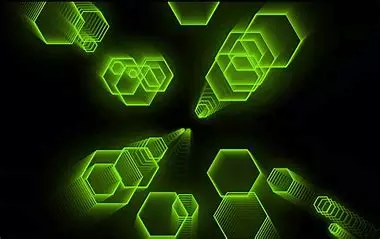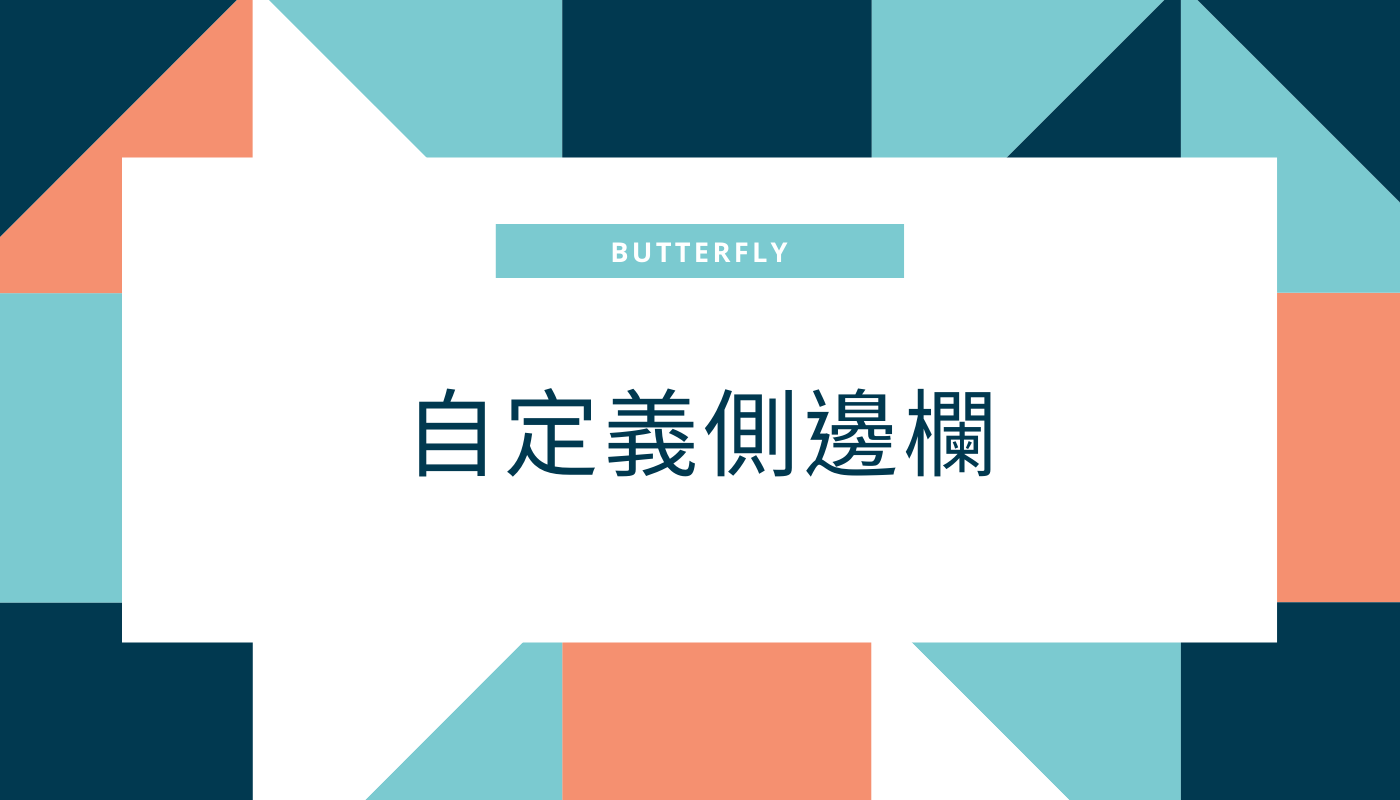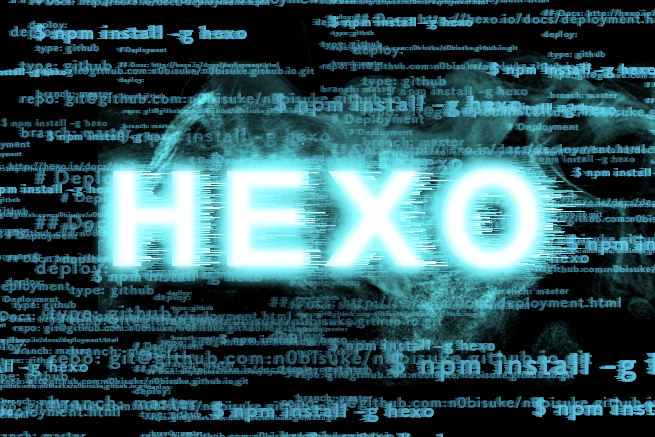fish();
function fish() {
return (
$("footer").append(
'<div class="container" id="jsi-flying-fish-container"></div>'
),
$(".container").css({
width: "100%",
height: "160px",
margin: 0,
padding: 0,
}),
$("#footer-wrap").css({
position: "absolute",
"text-align": "center",
top: 0,
right: 0,
left: 0,
bottom: 0,
}),
this
);
}
var RENDERER = {
POINT_INTERVAL: 5,
FISH_COUNT: 2,
MAX_INTERVAL_COUNT: 50,
INIT_HEIGHT_RATE: 0.5,
THRESHOLD: 50,
init: function () {
this.setParameters();
this.reconstructMethods();
this.setup();
this.bindEvent();
this.render();
},
setParameters: function () {
this.$window = $(window);
this.$container = $("#jsi-flying-fish-container");
this.$canvas = $("<canvas />");
this.context = this.$canvas
.appendTo(this.$container)
.get(0)
.getContext("2d");
this.points = [];
this.fishes = [];
this.watchIds = [];
},
createSurfacePoints: function () {
var count = Math.round(this.width / this.POINT_INTERVAL);
this.pointInterval = this.width / (count - 1);
this.points.push(new SURFACE_POINT(this, 0));
for (var i = 1; i < count; i++) {
var point = new SURFACE_POINT(this, i * this.pointInterval),
previous = this.points[i - 1];
point.setPreviousPoint(previous);
previous.setNextPoint(point);
this.points.push(point);
}
},
reconstructMethods: function () {
this.watchWindowSize = this.watchWindowSize.bind(this);
this.jdugeToStopResize = this.jdugeToStopResize.bind(this);
this.startEpicenter = this.startEpicenter.bind(this);
this.moveEpicenter = this.moveEpicenter.bind(this);
this.render = this.render.bind(this);
},
setup: function () {
this.points.length = 0;
this.fishes.length = 0;
this.watchIds.length = 0;
this.intervalCount = this.MAX_INTERVAL_COUNT;
this.width = this.$container.width();
this.height = this.$container.height();
this.fishCount =
(((this.FISH_COUNT * this.width) / 500) * this.height) / 500;
this.$canvas.attr({ width: this.width, height: this.height });
this.skyGradient = this.context.createLinearGradient(0, 0, 0, this.height);
this.skyGradient.addColorStop(0, "hsl(180, 80%, 70%)");
this.skyGradient.addColorStop(1, "hsl(180, 80%, 90%)");
this.seaGradient = this.context.createLinearGradient(0, 0, 0, this.height);
this.seaGradient.addColorStop(0, "hsl(180, 80%, 60%)");
this.seaGradient.addColorStop(0.5, "hsl(180, 80%, 50%)");
this.seaGradient.addColorStop(1, "hsl(210, 80%, 50%)");
this.fishes.push(new FISH(this));
this.createSurfacePoints();
},
watchWindowSize: function () {
this.clearTimer();
this.tmpWidth = this.$window.width();
this.tmpHeight = this.$window.height();
this.watchIds.push(setTimeout(this.jdugeToStopResize, this.WATCH_INTERVAL));
},
clearTimer: function () {
while (this.watchIds.length > 0) {
clearTimeout(this.watchIds.pop());
}
},
jdugeToStopResize: function () {
var width = this.$window.width(),
height = this.$window.height(),
stopped = width == this.tmpWidth && height == this.tmpHeight;
this.tmpWidth = width;
this.tmpHeight = height;
if (stopped) {
this.setup();
}
},
bindEvent: function () {
this.$window.on("resize", this.watchWindowSize);
this.$container.on("mouseenter", this.startEpicenter);
this.$container.on("mousemove", this.moveEpicenter);
},
getAxis: function (event) {
var offset = this.$container.offset();
return {
x: event.clientX - offset.left + this.$window.scrollLeft(),
y: event.clientY - offset.top + this.$window.scrollTop(),
};
},
startEpicenter: function (event) {
this.axis = this.getAxis(event);
},
moveEpicenter: function (event) {
var axis = this.getAxis(event);
if (!this.axis) {
this.axis = axis;
}
this.generateEpicenter(axis.x, axis.y, axis.y - this.axis.y);
this.axis = axis;
},
generateEpicenter: function (x, y, velocity) {
if (
y < this.height / 2 - this.THRESHOLD ||
y > this.height / 2 + this.THRESHOLD
) {
return;
}
var index = Math.round(x / this.pointInterval);
if (index < 0 || index >= this.points.length) {
return;
}
this.points[index].interfere(y, velocity);
},
controlStatus: function () {
for (var i = 0, count = this.points.length; i < count; i++) {
this.points[i].updateSelf();
}
for (var i = 0, count = this.points.length; i < count; i++) {
this.points[i].updateNeighbors();
}
if (this.fishes.length < this.fishCount) {
if (--this.intervalCount == 0) {
this.intervalCount = this.MAX_INTERVAL_COUNT;
this.fishes.push(new FISH(this));
}
}
},
render: function () {
requestAnimationFrame(this.render);
this.controlStatus();
this.context.fillStyle = this.skyGradient;
this.context.fillRect(0, 0, this.width, this.height);
this.context.fillStyle = this.seaGradient;
this.context.beginPath();
this.context.moveTo(0, this.height);
for (var i = 0, count = this.points.length; i < count; i++) {
this.points[i].render(this.context);
}
this.context.lineTo(this.width, this.height);
this.context.closePath();
this.context.fill();
for (var i = 0, count = this.fishes.length; i < count; i++) {
this.fishes[i].render(this.context);
}
},
};
var SURFACE_POINT = function (renderer, x) {
this.renderer = renderer;
this.x = x;
this.init();
};
SURFACE_POINT.prototype = {
SPRING_CONSTANT: 0.03,
SPRING_FRICTION: 0.9,
WAVE_SPREAD: 0.3,
ACCELARATION_RATE: 0.01,
init: function () {
this.initHeight = this.renderer.height * this.renderer.INIT_HEIGHT_RATE;
this.height = this.initHeight;
this.fy = 0;
this.force = { previous: 0, next: 0 };
},
setPreviousPoint: function (previous) {
this.previous = previous;
},
setNextPoint: function (next) {
this.next = next;
},
interfere: function (y, velocity) {
this.fy =
this.renderer.height *
this.ACCELARATION_RATE *
(this.renderer.height - this.height - y >= 0 ? -1 : 1) *
Math.abs(velocity);
},
updateSelf: function () {
this.fy += this.SPRING_CONSTANT * (this.initHeight - this.height);
this.fy *= this.SPRING_FRICTION;
this.height += this.fy;
},
updateNeighbors: function () {
if (this.previous) {
this.force.previous =
this.WAVE_SPREAD * (this.height - this.previous.height);
}
if (this.next) {
this.force.next = this.WAVE_SPREAD * (this.height - this.next.height);
}
},
render: function (context) {
if (this.previous) {
this.previous.height += this.force.previous;
this.previous.fy += this.force.previous;
}
if (this.next) {
this.next.height += this.force.next;
this.next.fy += this.force.next;
}
context.lineTo(this.x, this.renderer.height - this.height);
},
};
var FISH = function (renderer) {
this.renderer = renderer;
this.init();
};
FISH.prototype = {
GRAVITY: 0.4,
init: function () {
this.direction = Math.random() < 0.5;
this.x = this.direction
? this.renderer.width + this.renderer.THRESHOLD
: -this.renderer.THRESHOLD;
this.y = this.getRandomValue(
(this.renderer.height * 6) / 10,
(this.renderer.height * 9) / 10
);
this.previousY = this.y;
this.vx = this.getRandomValue(4, 10) * (this.direction ? -1 : 1);
this.vy = this.getRandomValue(-5, -2);
this.ay = this.getRandomValue(-0.2, -0.05);
this.theta = 0;
this.phi = 0;
this.isOut = false;
},
getRandomValue: function (min, max) {
return min + (max - min) * Math.random();
},
controlStatus: function (context) {
this.previousY = this.y;
this.x += this.vx;
this.y += this.vy;
this.vy += this.ay;
if (this.y < this.renderer.height * this.renderer.INIT_HEIGHT_RATE) {
this.vy += this.GRAVITY;
this.isOut = true;
} else {
if (this.isOut) {
this.ay = this.getRandomValue(-0.2, -0.05);
}
this.isOut = false;
}
if (!this.isOut) {
this.theta += Math.PI / 20;
this.theta %= Math.PI * 2;
this.phi += Math.PI / 30;
this.phi %= Math.PI * 2;
}
this.renderer.generateEpicenter(
this.x + (this.direction ? -1 : 1) * this.renderer.THRESHOLD,
this.y,
this.y - this.previousY
);
if (
(this.vx > 0 && this.x > this.renderer.width + this.renderer.THRESHOLD) ||
(this.vx < 0 && this.x < -this.renderer.THRESHOLD)
) {
this.init();
}
},
render: function (context) {
context.save();
context.translate(this.x, this.y);
context.rotate(Math.PI + Math.atan2(this.vy, this.vx));
context.scale(1, this.direction ? 1 : -1);
context.fillStyle = "hsl(180, 30%, 80%)";
context.beginPath();
context.moveTo(-30, 0);
context.bezierCurveTo(-20, 15, 15, 10, 40, 0);
context.bezierCurveTo(15, -10, -20, -15, -30, 0);
context.fill();
context.save();
context.translate(40, 0);
context.scale(0.9 + 0.2 * Math.sin(this.theta), 1);
context.fillStyle = "hsl(180, 30%, 80%)";
context.beginPath();
context.moveTo(0, 0);
context.quadraticCurveTo(5, 10, 20, 8);
context.quadraticCurveTo(12, 5, 10, 0);
context.quadraticCurveTo(12, -5, 20, -8);
context.quadraticCurveTo(5, -10, 0, 0);
context.fill();
context.restore();
context.save();
context.translate(-3, 0);
context.rotate(Math.PI / 3 + (Math.PI / 10) * Math.sin(this.phi));
context.fillStyle = "hsl(220, 80%, 40%)";
context.beginPath();
context.moveTo(-5, 0);
context.bezierCurveTo(-10, -10, -10, -30, 0, -40);
context.bezierCurveTo(12, -25, 8, -10, 0, 0);
context.closePath();
context.fill();
context.restore();
context.strokeStyle = "hsl(220, 80%, 40%)";
context.beginPath();
context.arc(-15, -3, 5, 0, Math.PI * 2, false);
context.stroke();
context.fillStyle = "hsl(220, 80%, 40%)";
context.beginPath();
context.arc(-15, -3, 3, 0, Math.PI * 2, false);
context.fill();
context.restore();
this.controlStatus(context);
},
};
$(function () {
RENDERER.init();
});
|