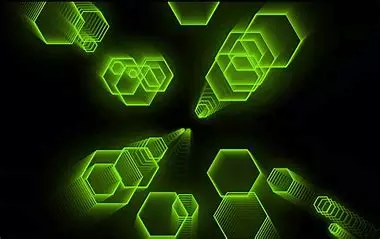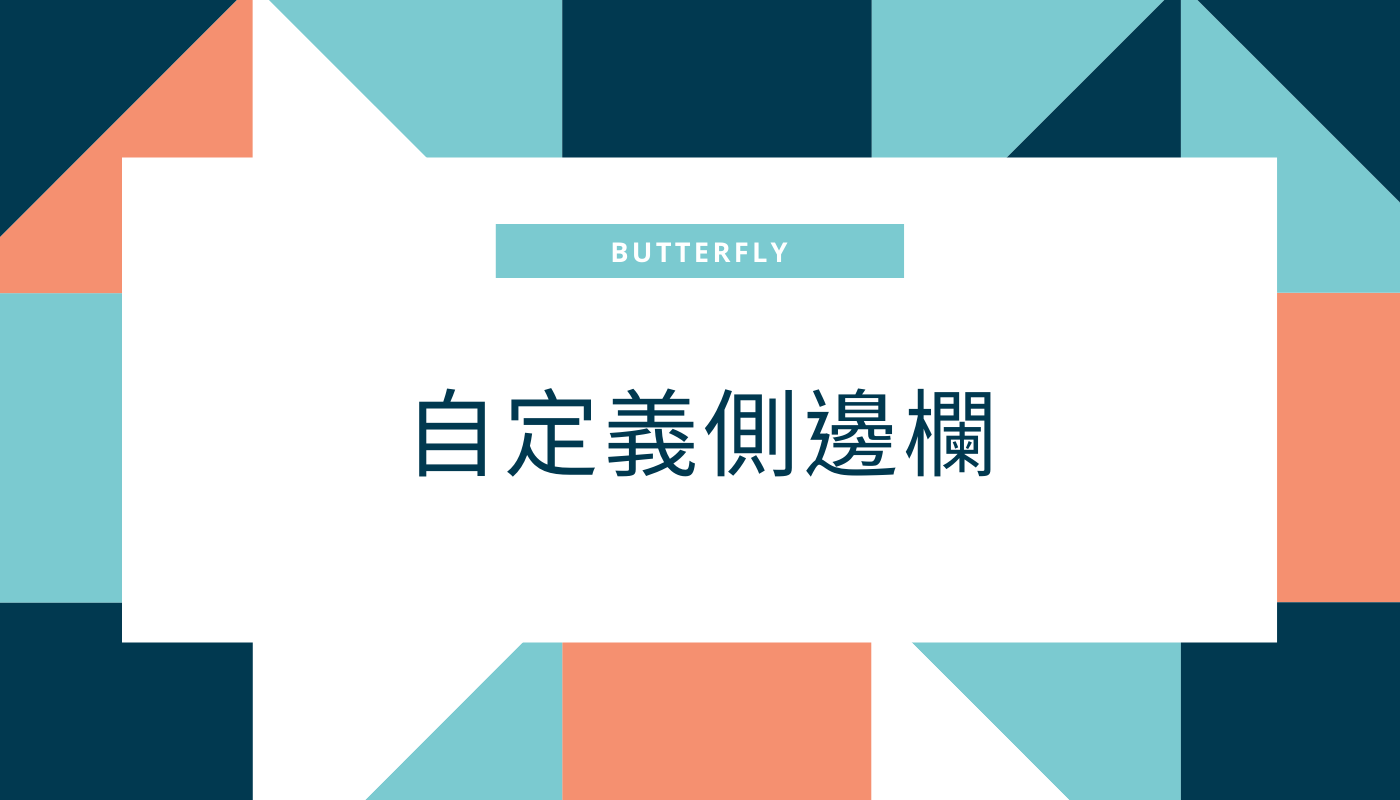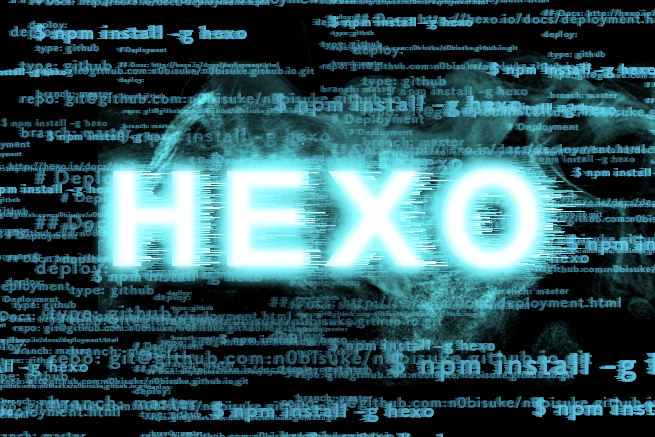美化魔改避免不了的就是css框架美化教程
这是一篇纯css引入美化教程
代码来源
HEO老大哥自用css
代码来源https://blog.zhheo.com/
代码依赖色彩库
引入位置
inject:
head:
- <link rel="stylesheet" href="/css/新建名称.css">
|
搜索框背景虚化模糊
#search-mask {
backdrop-filter: blur(12px);
-webkit-backdrop-filter: blur(12px);
background: var(--heo-maskbg);
}
|
消息弹窗美化
顶部消息弹窗美化教程
如果需要提示复制请移步复制提示
.snackbar-container {
background: var(--heo-main) !important;
color: var(--heo-white) !important;
border-radius: 0 !important;
display: flex;
justify-content: center !important;
max-width: none !important;
min-width: 100% !important;
margin: 0px !important;
left: 0px !important;
height: 60px !important;
transform: none !important;
}
.snackbar-container p {
font-weight: bold !important;
text-align: center !important;
font-size: 0.8rem !important;
display: flex !important;
justify-content: center !important;
}
.snackbar-container .action {
color: var(--heo-white) !important;
padding: 4px 6px !important;
font-weight: bold;
border-radius: 8px !important;
transition: 0.3s;
border: var(--style-border) !important;
}
.snackbar-container .action:hover {
color: var(--heo-main) !important;
background: var(--heo-white) !important;
}
.snackbar-container::after {
position: absolute;
width: 0;
height: 100%;
left: 0;
top: 0;
background: var(--heo-white);
opacity: 0.1;
content: "";
animation: snackbar-progress var(--heo-snackbar-time) linear forwards;
pointer-events: none;
}
@keyframes snackbar-progress {
from {
width: 0;
}
to {
width: 100%;
}
}
|
滚动条
*::-webkit-scrollbar {
width: 6px;
height: 6px;
}
*::-webkit-scrollbar-thumb {
background: var(--heo-scrollbar);
border-radius: 8px;
cursor: pointer;
}
*::-webkit-scrollbar-thumb:hover {
background: var(--heo-main);
opacity: 1;
display: block !important;
}
*::-webkit-scrollbar-track {
background-color: var(--heo-none);
}
html {
overflow-y: overlay;
}
|
文章目录模糊效果
#aside-content #card-toc .toc-content .toc-link.active {
line-height: 1.2;
border-radius: 12px;
border-left-color: var(--heo-hovertext);
background-color: var(--heo-card-bg);
color: var(--heo-lighttext);
font-weight: bold;
font-size: 20px;
}
[data-theme=dark].toc .toc-item.active .toc-link .toc-text {
color: var(--heo-white);
}
#aside-content #card-toc .toc-content .toc-item.active .toc-link {
opacity: 1;
border-radius: 8px;
}
#aside-content #card-toc .toc-content .toc-link {
line-height: 1.2;
padding: 8px;
border-left: 0px solid transparent;
border-radius: 12px;
color: var(--heo-secondtext);
cursor: default;
}
#aside-content #card-toc .toc-content .toc-link:not(.active) span {
opacity: 0.6;
cursor: pointer;
filter: blur(1px);
transition: 0.3s;
}
#aside-content #card-toc:hover .toc-content .toc-link:not(.active) span {
filter: blur(0px);
opacity: 1;
}
#aside-content #card-toc .toc-content .toc-link:not(.active) span:hover {
color: var(--heo-lighttext);
}
|
评论输入框提示
输入QQ号会自动获取昵称和头像🐧
.el-input.el-input--small.el-input-group.el-input-group--prepend:nth-child(1):before {
content: '输入QQ号会自动获取昵称和头像🐧'
}
.el-input.el-input--small.el-input-group.el-input-group--prepend:nth-child(2):before {
content: '收到回复将会发送到您的邮箱📧'
}
.el-input.el-input--small.el-input-group.el-input-group--prepend:nth-child(3):before {
content: '可以通过昵称访问您的网站🔗'
}
.el-input.el-input--small.el-input-group.el-input-group--prepend:focus-within::before,
.el-input.el-input--small.el-input-group.el-input-group--prepend:focus-within::after {
display: block
}
.el-input.el-input--small.el-input-group.el-input-group--prepend::before {
display: none;
position: absolute;
top: -60px;
white-space: nowrap;
border-radius: 10px;
left: 50%;
transform: translate(-50%);
padding: 14px 18px;
background: #444;
color: #fff;
}
.el-input.el-input--small.el-input-group.el-input-group--prepend::after {
display: none;
content: '';
position: absolute;
border: 12px solid transparent;
border-top-color: #444;
left: 50%;
transform: translate(-50%, -48px)
}
|
评论框显示简约
#twikoo .tk-content {
background: rgb(235 235 235 / 60%);
box-shadow: inset 0px 0px 3px 1px rgb(0 107 255 / 19%);
padding: 10px 15px;
border-radius: 10px
}
#twikoo .tk-content:hover {
background: rgb(226 252 255 / 60%);
box-shadow: inset 0px 0px 3px 1px rgb(0 107 255 / 47%);
padding: 10px 15px;
border-radius: 10px
}
|
手机端屏蔽归档
移除手机端没用的功能
移动端优化:去除归档、标签、最新文章、公告、评论、只保留网站统计
@media screen and (max-width:900px) {
.user-map,
.ads-wrap,
.card-announcement,
.card-recent-post,
#card-newest-comments,
.card-categories,
.card-tags,
.aside-content,
.card-webinfo,
.container.recent-post-item,
.author-content,
.touying,
.ggl,
.item-headline {
display: none
}
}
|
文章全屏隐藏侧边栏
在文章页插入此代码即可
<style type="text/css">#post{background:#ffffff4a;}@media screen and (max-width: 1900px) { .aside-content, .item-headline { display: none; }}.layout > div:first-child:not(.recent-posts) { width: 100%;}</style>
|
页脚与头图透明
#footer {
background: transparent !important;
}
#page-header {
background: transparent !important;
}
#footer::before {
background: transparent !important;
}
#page-header::before {
background: transparent !important;
}
[data-theme="dark"] #footer::before {
background: transparent !important;
}
[data-theme="dark"] #page-header::before {
background: transparent !important;
}
|
个人卡片渐变色
#aside-content > .card-widget.card-info {
background: linear-gradient(
-45deg,
#e8d8b9,
#eccec5,
#a3e9eb,
#bdbdf0,
#eec1ea
);
box-shadow: 0 0 5px rgb(66, 68, 68);
position: relative;
background-size: 400% 400%;
-webkit-animation: Gradient 10s ease infinite;
-moz-animation: Gradient 10s ease infinite;
animation: Gradient 10s ease infinite !important;
}
@-webkit-keyframes Gradient {
0% {
background-position: 0% 50%;
}
50% {
background-position: 100% 50%;
}
100% {
background-position: 0% 50%;
}
}
@-moz-keyframes Gradient {
0% {
background-position: 0% 50%;
}
50% {
background-position: 100% 50%;
}
100% {
background-position: 0% 50%;
}
}
@keyframes Gradient {
0% {
background-position: 0% 50%;
}
50% {
background-position: 100% 50%;
}
100% {
background-position: 0% 50%;
}
}
[data-theme="dark"] #aside-content > .card-widget.card-info {
background: #191919ee;
}
#aside-content > .card-widget.card-info > #card-info-btn {
background-color: #3eb8be;
border-radius: 8px;
}
|
这个教程是通过
css
样式调节各个页面透明度、模糊度(亚克力效果)、圆角、边框样式等,看起来会更加舒适。
:root {
--trans-light: rgba(255, 255, 255, 0.88);
--trans-dark: rgba(25, 25, 25, 0.88);
--border-style: 1px solid rgb(169, 169, 169);
--backdrop-filter: blur(5px) saturate(150%);
}
#recent-posts > .recent-post-item {
background: var(--trans-light);
backdrop-filter: var(--backdrop-filter);
border-radius: 25px;
border: var(--border-style);
}
#aside-content .card-widget {
background: var(--trans-light);
backdrop-filter: var(--backdrop-filter);
border-radius: 18px;
border: var(--border-style);
}
div#post,
div#page,
div#archive {
background: var(--trans-light);
backdrop-filter: var(--backdrop-filter);
border: var(--border-style);
border-radius: 20px;
}
#page-header.nav-fixed #nav {
background: rgba(255, 255, 255, 0.75);
backdrop-filter: var(--backdrop-filter);
}
[data-theme="dark"] #page-header.nav-fixed #nav {
background: rgba(0, 0, 0, 0.7) !important;
}
[data-theme="dark"] #recent-posts > .recent-post-item,
[data-theme="dark"] #aside-content .card-widget,
[data-theme="dark"] div#post,
[data-theme="dark"] div#archive,
[data-theme="dark"] div#page {
background: var(--trans-dark);
}
[data-theme="dark"] #footer::before {
background: transparent !important;
}
[data-theme="dark"] #page-header::before {
background: transparent !important;
}
.read-mode #aside-content .card-widget {
background: rgba(158, 204, 171, 0.5) !important;
}
.read-mode div#post {
background: rgba(158, 204, 171, 0.5) !important;
}
[data-theme="dark"] .read-mode #aside-content .card-widget {
background: rgba(25, 25, 25, 0.9) !important;
color: #ffffff;
}
[data-theme="dark"] .read-mode div#post {
background: rgba(25, 25, 25, 0.9) !important;
color: #ffffff;
}
|
--trans-light:白天模式带透明度的背景色,如
rgba(255, 255, 255, 0.88) 底色是纯白色,其中 0.88
就透明度,在 0-1 之间调节,值越大越不透明;--trans-dark: 夜间模式带透明度的背景色,如
rgba(25, 25, 25, 0.88) 底色是柔和黑色,其中 0.88
就透明度,在 0-1 之间调节,值越大越不透明;--border-style:
边框样式,1px solid rgb(169, 169, 169) 指宽度为 1px
的灰色实体边框;--backdrop-filter: 背景过滤器,如
blur(5px) saturate(150%) 表示饱和度为 150%
的、高斯模糊半径为 5px 的过滤器,这是亚克力效果的一种实现方法;- 大家可以根据自己喜好进行调节,不用拘泥于我的样式!